| |
New Auto-border tool with Satin serial and Running stitch types |
|
|
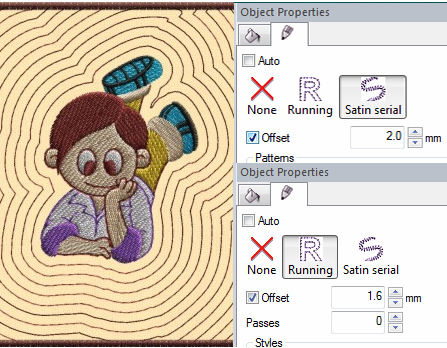 |
|
|
Add border to imported embroidery files or to multiple selected objects easily and decorate by choosing from hundreds of styles and patterns. |
|
|
|
|
|
Manual embroidery sequencing with the use of Sequence manager |
|
|
 |
|
|
DRAWings now has the ability to re-sequence objects manually by using the Sequence manager. By click and dragging objects on the Sequence manager, the stitches are recalculated automatically and new embroidery sequence is created based on the changes you make. |
|
|
|
|
|
Add new objects as clones
|
|
|
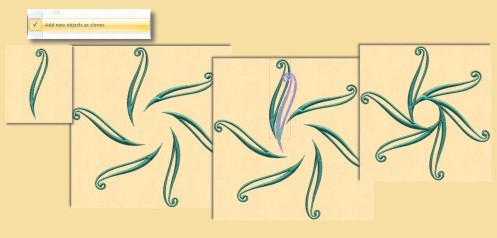 |
|
|
By using this option, any created duplicate of an object is marked as a clone of the initial object. If you reshape any of the clones all other clones are reshaped too creating unique and beautiful embroidery results |
|
|
|
|
|
Open multiple designs in tabs |
|
|
|
|
|
DRAWings, now opens the designs in multiple tabs instead of multiple instances that helps you work faster and with less resources used. |
|
| |
|
|
| |
Print the artwork of the design you have created |
|
| |
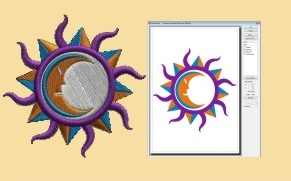 |
|
| |
With DRAWings you have the ability to print any artwork you want on a special paper for textile printing and for promoting your company. |
|
| |
|
|
| |
Convert images to photo-stitch automatically |
|
| |
 |
|
| |
Convert any image you have to Photo-stitch with CMYK (Cyan, Magenta, Yellow and Key(Black)) colors automatically. A step by step wizard can convert your image to photo-stitch and give you a representation of it by combining four different layers of colored satin bars. The results are great with chromatic realism on the embroidery result.
|
|
| |
|
|
|
Circular Array tool |
|
|
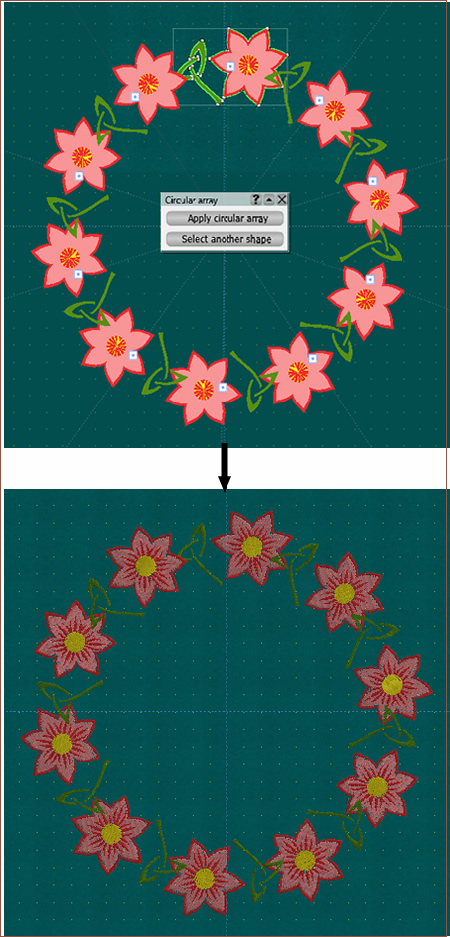 |
|
|
Circular Array tool is a great way to create stylish design arrays easily, without losing the ability to edit the design. Any change you are making on a single object is automatically applied in the entire array. |
|
|
|
|
|
Slow redraw - Embroidery machine simulation |
|
|
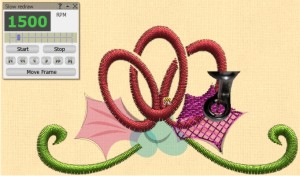 |
|
|
With the slow redraw utility you can simulate the way the design will be embroidered without having to do that on the machine. Also you have the
ability to simulate your machine speed and the movement of the needle carrier. |
|
|
|
|
|
Rectangular Array/Kaleidoscope |
|
|
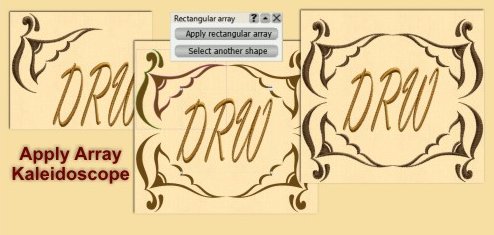 |
|
|
With the advanced Rectangular array you have the ability to rotate and mirror the copies of the array without losing the ability to edit them and create easily unique designs. Also, you have the ability to create clones that will copy any transformation that you are doing on the source design. |
|
|
|
|
|
Convert images to photo-stitch automatically |
|
|
 |
|
|
Convert any image you have to Photo-stitch with CMYK (Cyan, Magenta, Yellow and Key(Black)) colors automatically. A step by step wizard can convert your image to photo-stitch and give you a representation of it by combining four different layers of colored satin bars. The results are great with chromatic realism on the embroidery result. |
|
|
|
|
|
Net fill embroidery type is added |
|
|
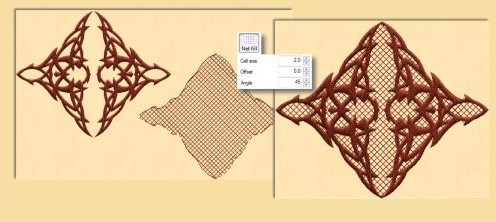 |
|
|
With the Net fill you can create perfect laces and fill holes that where produced from cut fabric. It can be very useful for embroidery designs that are sewed on soluble material. |
|
|
|
|
| |
More New Features: |
|
| |
|
|
| |
New thread color palette |
|
| |
|
|
| |
The new thread color palette can save you time and effort with its efficiency and usability.
|
|
| |
|
|
| |
Create embroidery designs by capturing images from the webcam |
|
| |
|
|
| |
Use the webcam of your pc to capture images and convert them to Cross-stitch, Photo-stitch and standard embroidery or use it as backdrop image to create your embroidery design from scratch. |
|
| |
|
|
| |
Improved embroidery image Export the 3D realistic embroidery preview to embroidery look image and use it for textile printing or for promoting your work. |
|
| |
|
|
| |
Select “File>Export>To image…”. At the bottom of the dialog you will find the available options. Use .PNG files for transparent background. |
|
| |
|
|
| |
Support for newer versions of .AI vector file format.
|
|
| |
|
|
| |
The importer of .AI vector files has been improved and now you can load newer versions of illustrator files. |
|
| |
|
|
| |
Fully customizable workspace according your preferences. Adjust it once and lose no time while creating embroidery designs. |
|
| |
|
|
| |
You can reposition the toolbars and dockable rollups by click and dragging them. Also at the end of each toolbar you have some options that allow you to select which tools you want to view.
|
|
| |
|
|
| |
Print the artwork of the design you have created |
|
| |
|
|
| |
With DRAWings you have the ability to print any artwork you want on a special paper for textile printing and for promoting your company. |
|
| |
|
|
|
Export the designs to Quilt and to DXF file formats |
|
|
|
|
|
Create designs easily and export them to your Quilt frame machine by using any of the available file formats. |
|
|
|
|
| |
 |
|
| |
NEW: Includes the new Wings’ modular® 5 version (BASIC and TEXT modules) with many new abilities. |
|
| |
In DRAWings 5 package, Wings’ modular 5 embroidery software comes with "Basic" and "Text" modules only that include many useful embroidery abilities and communicates directly with DRAWings 5. Inside Wings’ modular 5 you have stitch editing abilities, combine embroidery designs by copy and pasting parts of different designs, re-sequence objects, use Pre-digitized fonts to add text on path or inside envelope, change entry and exit points of a design, adjust advanced embroidery parameters such as Density, Underlay, Fix and Lock stitches, change Corner style, adjust compensation, add half pitch compensation, variable pitch on stitch objects and more. In addition Wings’ modular “Basic” module comes with more than 3000 free embroidery designs. |
|
| |
|
|
| |
Some of the available features are listed below: |
|
| |
|
|
| |
- Transform Text by envelope
|
|
| |
|
|
| |
- Placement of the text by line and arc also by fixing the length or symmetrical
|
|
| |
|
|
| |
- More than 50 pre-digitized fonts available for Satin - Piping - ZigZag
|
|
| |
- Horizontal and vertical alignment
|
|
| |
- Space adjustment between the characters, words or lines
|
|
| |
|
|
| |
|
|
|
|
|
|
|
|