| |
Create Embroidery Designs with Crystals/Rhinestones |
|
|
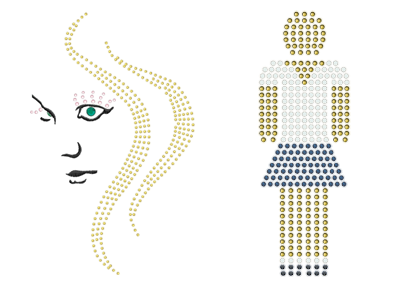 |
|
|
Insert single crystal objects anywhere you like
Select crystals from different palettes.
Select the crystal Size you want from any selected palette.
Select the Shape/Size/Color of the crystal you want to apply from any current palette.
Ability to choose between various fills, like Rectangle, Shape fit, Circular, Contour, Line fit and Single line
Add offset to Crystal fill/outline
Adjust horizontal and Vertical spacing between crystals
Rotate and Slant crystal fills
Separate crystal fill/outline to each sub crystal object
Ability to edit the Crystal fill container
Adjust crystals cut offset (distance of knife from the crystal)
Adjust crystals minimum hole spacing (distance between crystals)
Export crystal designs to most widely used cutters and prepare them for the hotfix process |
|
|
|
|
|
Create Fill Stitch Designs Within any Shape |
|
|
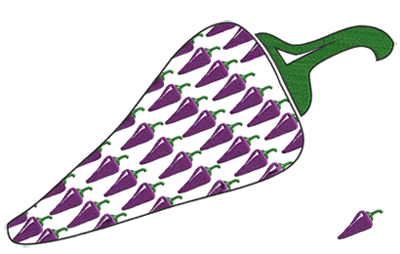 |
|
|
Create Fill Array within any shape
Create Outline Array on any shape
Create Fill/Outline Array from Clipart designs
Create a Fill or Outline Array as clone object.
Adjust the original shape and the changes are automatically applied at the objects inside the Fill Array. |
|
|
|
|
|
NEW Clipart Library
|
|
|
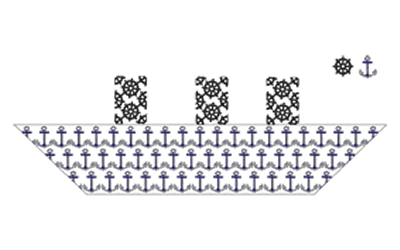 |
|
|
Insert Clipart
Search clipart by tags
filter designs by tags
Different views in the clipart library dialog for easier selection
Add – Delete tags on every clipart
Rename clipart name and add any design to Clipart |
|
|
|
|
|
NEW Circular Array Contour Ability with or without Equal Steps |
|
|
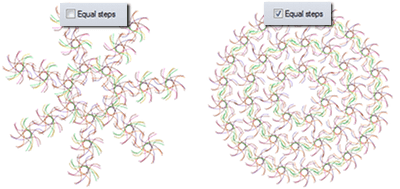 |
|
|
Create beautiful complex circular contoured designs easily and use them on embroideries, quilts or any other craft. |
|
| |
|
|
| |
NEW Magic Wand Designing Tool |
|
| |
 |
|
| |
With the Magic Wand tool you can create shapes that consist of the intersection of two or more other shapes. Also, with a single click you can convert any shape's hole to an object without affecting the hole.
|
|
| |
|
|
| |
NEW Complete Monogramming Tool |
|
| |
 |
|
| |
22 Monogramming templates
Monogramming wizard to easily create monograms
Ability to select Font from every True Type font available in the system.
Includes 81 borders, 36 corners and 61 sides embroidery designs to use with your monograms
Ability to specify which section of a character will be under or above when two or more are overlapping.
|
|
| |
|
|
|
NEW Colorful or Monochrome Photo-stitch |
|
|
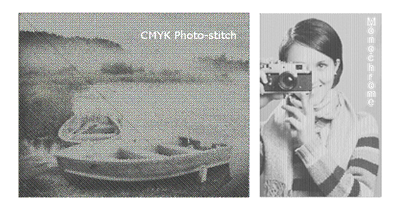 |
|
|
You have the ability to either create CMYK (Cyan, Magenta, Yellow, Black) photo-stitch designs or Monochrome in any color you prefer.. |
|
|
|
|
|
NEW Compatible with Most Cutters |
|
|
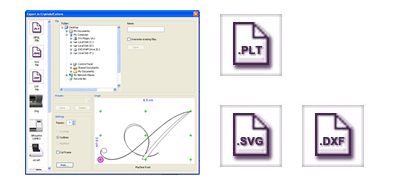 |
|
|
DRAWings® 6 can connect the software with most Cutters in the market (Zing, Silhouette CAMEO, eCraft, Silhouette SD, Foison, REDSail, GCC, ...) and cut appliqué/quilt fabrics or any other material your cutter can cut by simply sending the design you have created to the cutting machine.
Ability to save cutwork designs as .plt, .svg, or .dxf files and import them in any cutter that can read those files |
|
|
|
|
|
NEW More styles for Quilting and Ability to Mirror any Style |
|
|
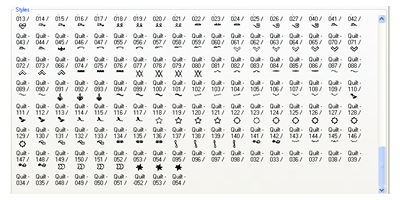 |
|
|
More than 170 new Quilt style stitches are included in the software that can be used for creating beautiful quilts easily.. |
|
|
|
|
|
NEW Smart text that works with abbreviations |
|
|
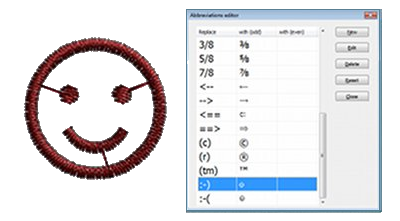 |
|
|
Use existing text abbreviations and convert them to embroidery or create your own and make your life easier in everyday embroidering process. |
|
|
|
|
|
NEW Sequence Manager - Group Objects by Color |
|
|
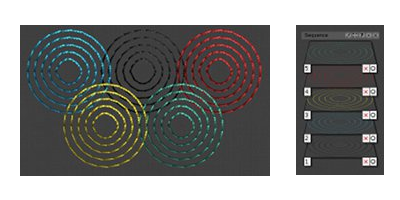 |
|
|
Make easier object re-sequencing by grouping them by color. |
|
|
|
|
| |
|
|
|
 |
|
| |
|
|
| |
NEW: Includes Wings’ modular® 5 version ( BASIC, TEXT and EDITING modules) with many new abilities. |
|
| |
In DRAWings 6 package, Wings’ modular 5 embroidery software comes with "Basic","Text" and "Editing" modules only that include many useful embroidery abilities.
Some of the available features of Editing module are listed below:
■Editing abilities for stitch data files(like .dst, .pes, .jef, etc.)
■Split stitch objects( like those inside .dst, .pes etc. files)
■Re-sequence objects by click and dragging the objects on the Sequence manager
■Transform selected objects by creating copy or not
■Change the Satin Width (on stitch data objects) by specifying the Growth or the shrink in mm and the direction
■Change the density of the selected objects
■Rotate, Scale, Mirror selected objects
■Convert Step to Satin(on stitch data objects)
■Edit Step patterns
■Stitch object alignment
■Reverse Stitches of the selected Stitch data objects
■Smooth the Stitch data objects
■Split the Stitch data objects by specifying lines
■Create copy of the selected objects by reference line
■repeat the last made modification
■Specify if the copies of the objects will be placed at the end or after the initial
■Duplicate the whole Design
■2-point copy of objects and more.
In addition Wings’ modular “Basic” module comes with more than 3000 free embroidery designs. |
|
| |
|
|
| |
|
|
| |
|
|
| |
|
|
|
|
|
|
|
|