| |
|
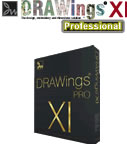
|
| |
 What is the difference between DRAWings® X software and other "Auto Punch" Software? What is the difference between DRAWings® X software and other "Auto Punch" Software? |

|
1) Different concept:
DRAWings® X is an intelligent embroidery stitch generation from pure vector line objects. it can use its own built-in vector graphic designer , while a conventional embroidery software with Auto Punch functionality usually generates stitches based on a Pixel image.
2) Different quality:
In DRAWings® X the user can employ the CorelDRAW® tools to create artwork, or simply loads an existing vector design. With a click of the "stitch" tab, DRAWings® will convert the design into high quality stitches within seconds, complete with proper stitch types and settings.
Auto Punch software generally focus on creating stitches from a scanned-in pixel image, thus the stitch quality is based on the quality of the original image. Auto Punch software is usually not capable of adjusting embroidery settings based on the chosen material. DRAWings® 8 on the other hand, adjusts hundreds of stitch parameters automatically for each object and each specific fabric.
3) Different power:
IDRAWings® X, goes one step beyond with its full MAC compatibility. It has the powerful combination of its new easy-to-use built-in designer and its ability to work seamlessly with a graphics software left intact! Create your own designs from scratch with far more ease, transform and edit shapes, add text, all in 3D designing mode. Produce stunning designs with crystals/rhinestones easily that you can combine with embroidery or textile printing.
|
| |
|
 The Benefits of DRAWings®X The Benefits of DRAWings®X |
 |
- Using the DRAWings® X software you can create professional quality embroidery designs in a matter of seconds.
- DRAWings® X reduces your digitizing costs, thus allowing you to become more competitive and profitable.
- DRAWings® X allows you to set up your in-house digitizing service at a very affordable price.
- DRAWings® X saves your money by enabling you to buy vector Clip Art instead of stock embroidery designs.
- Using DRAWings® X you can provide more reliable quotes to your customers, based on accurate stitch counts and 3D material based sewn-off images.
|
|
 Who should use DRAWings® X ? Who should use DRAWings® X ? |
 |
Any graphics-related company will benefit from using this software: companies starting an embroidery digitizing service, or those wishing to avoid the high cost of out-sourcing existing digitizing jobs. For example, Screen Printing and Promotion companies, Graphic design studios, small embroidery shops, and even home embroiderers.
Novices do not need to have an in-depth understanding of digitizing techniques to create high quality embroidery designs, as they do with conventional digitizing software.
.Even professional digitizers will quickly appreciate the advantages of using DRAWings® X, and will find it improves their digitizing productivity.
|
|
 |
 In reality, many customers provide only scanned-in images for digitizing; will DRAWings® Xwork on pixel based images? In reality, many customers provide only scanned-in images for digitizing; will DRAWings® Xwork on pixel based images? |
 |
Yes, however the scanned image has to be vectorized before it can be generated into stitches.
Vector artwork is the best choice for professional embroidery results. That's why many professional digitizing houses convert a pixel image into vector artwork - to ensure accuracy during digitizing.
In this case, as long as the scanned-in imaged can be vectorized properly, high quality stitch will be created in no time. The user can use the built-in trace tool of DRAWings® X software or Corel® Trace to perform auto trace to convert vector artwork. Even if the image quality is poor, the user can still manually digitize it in DRAWings® X, as he would in any digitizing program.
|
| |
 What is an embroidery friendly vector artwork ? What is an embroidery friendly vector artwork ? |
 |
An embroidery-friendly vector artwork is an outline format image that is created or modified based on the embroidery digitizing principals, for DRAWings® X to generate high stitch quality sewing results.
Our exclusive DRAWings® Embroidery Techniques CD deals with embroidery-friendly artwork preparation and covers helpful tips on topics such as artwork overlap, border, corner, trim, sewing sequence, closest connections, color reduction and thread match etc. in DRAWings® software.
|
| |
 How does an embroidery friendly vector artwork library compare to a conventional embroidery stock design library? How does an embroidery friendly vector artwork library compare to a conventional embroidery stock design library? |
 |
An embroidery-friendly vector artwork library is a collection of vectorized artwork or clip art that has been created or modified based on embroidery digitizing principals, so that they can be simply loaded into DRAWings® X software to generate high quality stitches with minimum or no edit in the artwork.
An embroidery friendly vector artwork has several advantages over a conventional embroidery stock design:
1) Ability to save vector file as the source format instead of stitch format since DRAWings® X can convert the vector file into a stitch file in a matter of seconds.
2) Easy to add or delete objects of a vector file using CorelDRAW® or Adobe Illustrator®. E.g. Add Lettering or Borders.
3) Unlimited percentage of resize so the file can be used for a Chest logo as well as Jacket back, since DRAWings® X will automatically turn a satin stitch object into a fill stitch object when it increases to the satin-stitch size limit.
4) Most shape-related editing will easily be done in CorelDRAW® or Adobe Illustrator®, such as edit outline, add border, adjust overlap etc.
5) Easy adjustment of the stitch parameter settings (compensation, underlay etc.) when the sew fabric or backing is changed. |
|
 Does the DRAWings® X package that comes with CorelDRAW® ? Does the DRAWings® X package that comes with CorelDRAW® ? |
 |
No, DRAWings®X is not bundled with CorelDRAW®, as it has its own built-in graphic designer for vector artwork creation. |
|
 What graphic formats does DRAWings® X read? What graphic formats does DRAWings® X read? |
 |
DRAWings® X reads the following graphic formats: EPS, Illustrator (AI), EMF, CMX, Windows Meta File (WMF), and SVG. DRAWings® X can read the entire selection of vector and bitmap files that CorelDRAW® reads. Any bitmap format files (such as JPG, GIF, TIFF and BMP) must first be converted to vector files before stitch generation. DRAWings® 8 includes a new built-in Trace application for converting bitmap or scanned images to vector artwork.
|
|
 In what formats can DRAWings® X be exported as a stitch file? In what formats can DRAWings® X be exported as a stitch file? |
 |
DRAWings® X can save stitch files in the most popular industrial and home embroidery formats as listed below:
DRAWings Files (*draw)
Wings Systems (*ngs)
Tajima ( *.dst)
Tajima ( *.dsz)
Tajima ( *.dsb)
Barudan (*.fdr)
Pfaff - KSM (*.ksm)
Pfaff - FCS (*.pcs)
SWF (*swf)
Happy ( *.tap)
Melco (*.exp)
Brother/Babylock/Bernina (*.pec)
Brother/Babylock/Bernina (*.pes)
Husqvarna(*.hus)
Husqvarna Viking(*.vip)
Viking Designer 1 (*.shv)
Janome (*.jef)
Janome (*.jef+)
Janome (*.sew)
Juki (“.M3”)
Toyota (“.10O”)
Mitsubishi HD (“.1??”)
|
| |
|
 What training is available for DRAWings® X ? What training is available for DRAWings® X ? |
 |
In addition to the user manual included in the DRAWings® X software, an optional DRAWings® X service package is available from Wings Digitizing Center which includes our exclusive DRAWings® Embroidery Techniques training CD and 1-year Toll Free technical support etc. The DRAWings® Embroidery Techniques training CD contains easy-to-follow material to help new users understand the most common techniques for digitizing and embroidery settings, and to create embroidery-friendly vector artwork in both DRAWings® X and CorelDRAW®.
|
|
 What warranty and technical support are available for DRAWings®X What warranty and technical support are available for DRAWings®X |
 |
The DRAWings® X software package which is available by Wings Digitizing Center is backed by a 1-year warranty against any defects on the software CD and the security key. Reliable, superior technical support by our experienced digitizers is available by telephone, Monday to Friday, from 9:00 am to 5:00 pm Eastern time.
Call toll-free at 1-877-Wingsxp (946-4979).
On-line support and E-mail Support are accessible at www.wingsdigitizing.com
Note: Our technical support deals with embroidery related questions.
|
|
 What is the return policy for DRAWings®X8 and How do I apply for a refund? What is the return policy for DRAWings®X8 and How do I apply for a refund? |
 |
DRAWings® X software from Wings Digitizing Center comes with 30-day money back guarantee ( Except for upgrades, seminar and trade show specials) . The purchaser will bear the following costs:
Shipping Costs for both ways if applicable;
- Merchant Fee for both transactions (Purchase and Refund) if applicable;
- 25% Product damage or restocking charge if applicable. (The product should be returned in its original sealed packaging and in resellable condition within the return policy period.)
To apply for a refund, the purchaser should:
- Inform Wings Digitizing Center (WDC) of the return request by phone, email or fax, and obtain a Return Material Authorization number (RMA#) from WDC;
- Ship the product in the same shipping method as delivered, no later than 30 days starting from the date the product was sent out by WDC.
- Sign the Product Return Policy Form and Confirm the Return Invoice provided by WDC.
All approved returns will be processed within 10 working days from the date the product and the documents –duly singed by the purchaser- are received by WDC. The credit amount will be the amount paid by purchased minus the total applicable costs.
|
| |
|
|
|
Copyright © 2018 Wings Digitizing Center.
DRAWings and DRAWstitch names and logos are trademarks and/or registered trademarks of DRAWstitch Ltd. All other names and products are the property of their respective owners.
|