| |
Dark theme to match your mac OS |
|
|
 |
|
|
The software supports the dark theme that was recently introduced by the latest mac OS. The software automatically recognizes the theme color and switches appropriately. Fully adjusts to the theme of your MAC. |
|
|
|
|
|
Convert your designs to redwork |
|
|
 |
|
|
One step conversion of any design to redwork (designs that are created with red running stitches on white fabric). Create light weight embroidery designs by keeping only their outlines. Redwork designs are a trend traditional way of for creating clear minimal designs yet but still beautiful and modern. |
|
|
|
|
|
Convert any photo to a beautiful PaintStitch masterpiece
|
|
|
 |
|
|
Any photo can now become a beautiful embroidery design. With PaintStitch you will get photo-realistic embroidery results with the use of the advanced, patented algorithms that were implemented for this purpose. PaintStitch designs are perfect for frames, gifts and for capturing unique moments. |
|
|
|
|
|
Create designs with curved stitches |
|
|
 |
|
|
You can now add curve directions on step filled objects to give them a wavy look. Just apply a normal straight direction and drag it from the middle to make it a curve. The stitches then automatically follow the curvature of the direction. |
|
| |
|
|
| |
Automatic floral design creation
|
|
| |
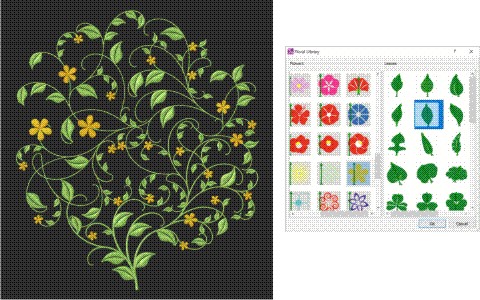 |
|
| |
This is a new revolutionary feature which dynamically creates floral designs and fill areas to apply to your designs. You may combine this feature with your own designs and even set your own flower designs to be used by the floral creation. The combinations are unlimited.
|
|
| |
|
|
| |
Create designs with blended thread colors (gradient fill) |
|
| |
 |
|
| |
Blending colors is now possible with the new gradient fill function. By blending two or more overlapping shapes with gradient fill you can create beautiful fading color effects that change the look and feel of the design completely. You can control the gradient percentage and easily change its direction.
|
|
| |
|
|
|
Spiral in closed shapes |
|
|
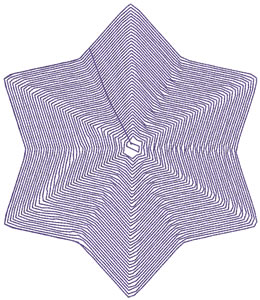 |
|
|
Objects that are filled with Piping stitch type can be easily converted into spiral fill objects. You only need a point direction or hole in the middle of the design and your spiral is ready. You can even apply styles on the spiral stitches and get beautiful embroidery results. |
|
|
|
|
|
Ambience quilting |
|
|
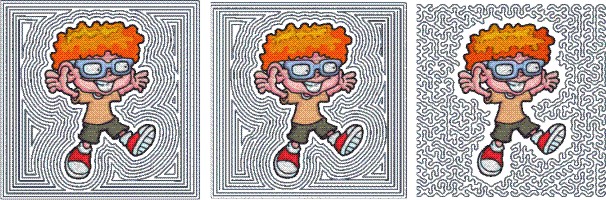 |
|
|
The software implements an easy way to take any design and create a quilting block from it. Stippling stitches are automatically added around the selected object creating a beautiful echo effect. |
|
|
|
|
|
Convert fill to center line |
|
|
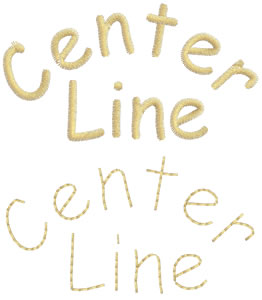 |
|
|
With the "Convert fill to center line" function you have the ability to change a fill area made with Satin, Step, Piping etc. into Satin serial or Running stitch. This option is very convenient especially for small text objects. If the text is too small to be filled with Satin stitches, the best alternative is to fill the object with Running stitches by applying this function. |
|
|
|
|
|
Add ray-like stitch directions of stitches to your designs |
|
|
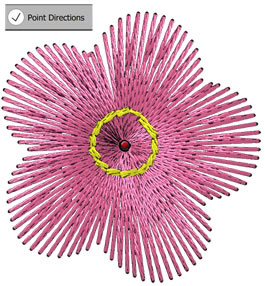 |
|
|
Add a point direction and make all satin stitches start from that point and end at the outline of the object. This creates a beautiful ray-like effect with satin stitches. |
|
|
|
|
|
Find and organize your designs easily with the new File Browser |
|
|
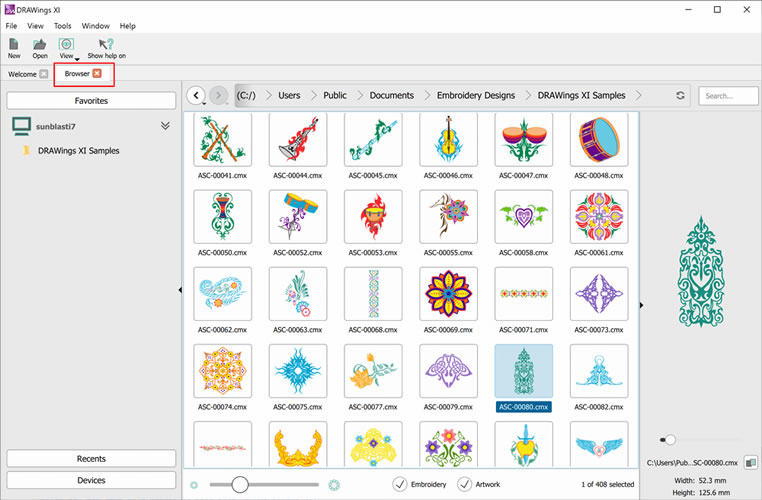 |
|
|
The new File browser is improved and enhanced with a lot of new features. You can now filter designs by artwork (graphics designs) or by embroidery, preview the designs along with full file browser abilities such as create new folder, cut - copy - paste - move designs, and many more. |
|
| |
|
|
| |
Sequence manager re-designed with many new features |
|
|
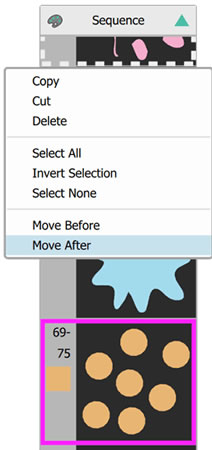 |
|
| |
The sequence manager has a new right-click menu which includes functionalities such as "Move object before or after", "Group objects", "Reverse order", and more. Order numbers are added together with fill and outline colors for each object, to facilitate the re-ordering process. You can also group the objects by color and customize the information you view on the sequence manager, to minimize clutter when re-ordering large designs. |
|
| |
|
|
|
Multiple units added to Measure tool |
|
| |
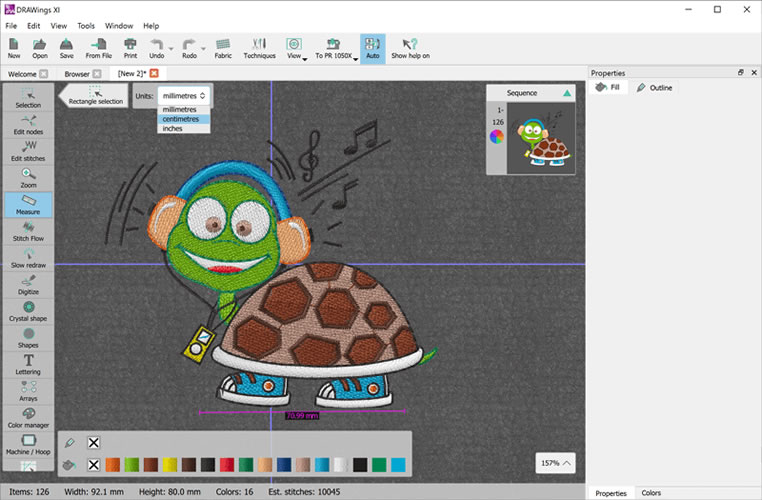 |
|
| |
The Measure tool is enhanced with more measurement units that give you more flexibility. You can now make precise measurements with the unit you prefer, making your work more efficient. Special units were added such as "physical length" and "stitch length". |
|
| |
|
|
| |
|
|
| |

(Complementary only for Windows OS) |
|
| |
NEW: Includes Wings’ modular® 6 version ( BASIC, TEXT and EDITING modules) with many new abilities. |
|
| |
In DRAWings PRO XI package, Wings’ modular 6 embroidery software comes with "Basic", "Text" and "Editing" modules only, that includes many useful embroidery abilities and communicates directly with DRAWings PRO XI. Wings' modular 6 is only available for Windows OS and NOT for MAC OS. It is complementary to DRAWings PRO XI software and it is a free addition. Inside Wings' modular 6 you have stitch editing abilities, combine embroidery designs by copy and pasting parts of different designs, re-sequence objects, use Pre-digitized fonts to add text on path or inside envelope, change entry and exit points of a design, adjust advanced embroidery parameters such as Density, Underlay, Fix and Lock stitches, change Corner style, adjust compensation, add half pitch compensation, variable pitch on stitch objects and more. In addition Wings’ modular "Basic" module comes with more than 3000 free embroidery designs. |
|
| |
|
|
| |
|
|
| |
|
|
|
|
|